Some Yealink models support Bluetooth headsets via an adaptor (T46/T48/VP530).
How to Add/Pair a Bluetooth Headset
- Press the ‘Menu’ Button and Go To > ‘Basic’.
- Scroll down and select ‘Bluetooth’ with your Arrow Keys and ‘OK’ Button.
- Put your headset into Pairing Mode. Instructions for this will come with your Bluetooth headset.
- On the Yealink Phone now press the ‘Scan’ Button.
- If asked for a password, it is usually four zeros, 0000.
How to Enable/Disable Bluetooth
- To Enable Bluetooth, Go to the > Menu, Choose ‘Basic’.
- Scroll down and select ‘Bluetooth’ with your Arrow Keys and ‘OK’ Button.
- Using the phones Left/Right Arrow Keys, set the Bluetooth as On or Off.
- Press the ‘Save’ Button to finish enabling/disabling the Bluetooth function.