Call Conference Features
To initialize a conference from your own extension dial 8 followed by your extension number. E.g. if you are using extension 205, dial 8205. A new conference room will be created, e.g. 205, with you as moderator and other users as participants with basic controls.
To join a conference created by another extension:
Internal: Dial 8 followed by the extension/conference number. If the conference is password protected you will be asked for a pin code.
External: Dial the telephone number assigned to conferencing features. You will be prompted for the conference number and if the conference is password protected you will be asked for a pin code.
Conference Functions
Pressing # at any time during the conference will play the options available during the call. These options are:
*1- Mute/unmute conference
*2- Enable/disable new member announcements
*3- Conference members list
*7- Increase volume
*9- Decrease volume
0- Repeat options
#- Quit menu
If you are logged in as Moderator these extra functions are available:
*8{extension_number}- Invite another extension to the conference. A recorded message is played until the system establishes the connection with the invited extension. If not available, another message will be played, informing you that the contact person could not be reached.
*30- Kick out all
Use this key combination to remove from the conference all the attendees. The members who have been removed from the conference will hear a “Good bye” message.
*31- Kick out last joined
A message will be played, informing you that the last attendee who joined the conference was kicked out. All the users who have been removed from the conference will hear a message saying “You have been kicked out from the conference”.
*21- Lock conference
A specific message will be played, telling that the conference is now locked and no new attendees can join it.
*20- Unlock conference
A message will be played, informing you that the conference was successfully unlocked. New attendees can now join the conference.
*11- Mutes all members
Use this key combination to mute all the attendees except the moderator.
*10- Unmutes all members
Use this key combination to unmute all the other attendees.